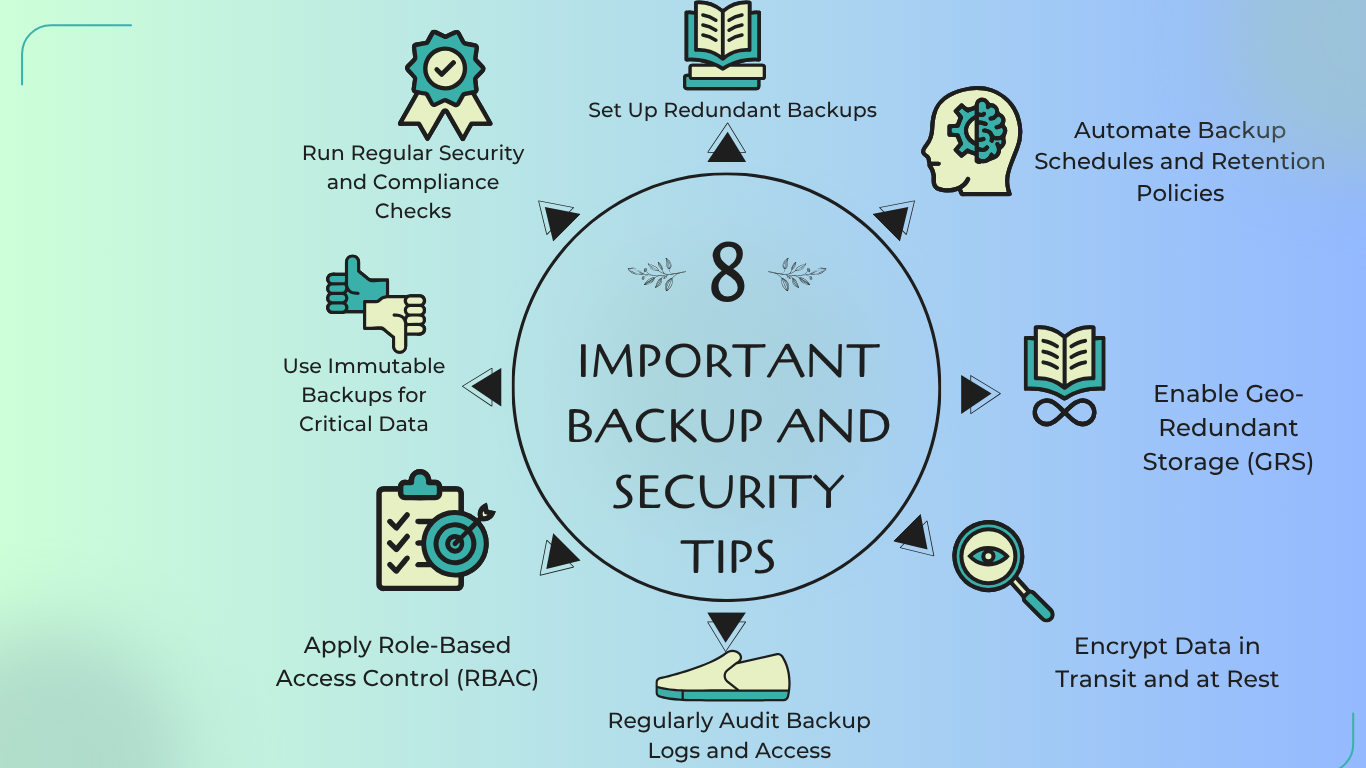
In today’s digital-first world, data protection is no longer optional; it’s essential. Whether you’re a small business or a large enterprise, implementing strong backup and security tips is crucial for safeguarding your information from cyber threats, data loss, and system failures.
This guide covers the most effective backup and security strategies, including scheduling, access controls, encryption, and more, to help you maintain resilience and compliance.
1. Automate Backup Schedules and Retention Policies
One of the most fundamental data security tips is to automate your backup schedules. Manual backups can lead to missed data points and human error. Automating this process ensures consistent data snapshots without disrupting operations.
Retention policies determine how long your backups are stored, crucial for managing storage space and meeting compliance requirements. Set custom rules for keeping daily, weekly, and monthly backups as needed.
2. Enable Geo-Redundant Storage (GRS)
What if a natural disaster or localized hardware failure wipes out your primary data center? That’s where Geo-Redundant Storage (GRS) becomes a lifesaver. GRS stores multiple copies of your data in geographically separate regions, ensuring data availability even during regional outages.
This method aligns with the 3-2-1 backup rule—3 copies of your data, on 2 different media, with 1 off-site.
3. Use Immutable Backups for Critical Data
Immutable backups cannot be altered, deleted, or tampered with, even by administrators. This makes them an essential layer in your cybersecurity strategy, especially against ransomware attacks and insider threats.
Implementing WORM (Write Once, Read Many) storage can guarantee that your critical backups remain unchangeable for a specified period.
4. Set Up Redundant Backups
Redundancy adds another layer of safety to your data backup strategy. Instead of relying on a single backup method or location, use multiple systems (cloud + local storage, or hybrid cloud models).
This reduces the risk of complete data loss and increases recovery success rates in case of failures.
5. Regularly Audit Backup Logs and Access
Auditing your backup logs ensures that your backups are running as scheduled and without errors. Regularly review logs for anomalies, skipped backups, or failures.
Also, monitor who accesses your backup files. This helps detect unauthorized attempts and supports audit compliance in regulated industries.
6. Apply Role-Based Access Control (RBAC)
RBAC (Role-Based Access Control) restricts access to backups based on user roles and responsibilities. It’s an essential best practice for data access security, ensuring that only authorized personnel can view or modify sensitive data.
Minimize the risk of internal threats by assigning the least privilege necessary to each role.
7. Run Regular Security and Compliance Checks
Regular security and compliance audits help identify gaps in your backup infrastructure. Use automated tools to scan for vulnerabilities, outdated policies, or non-compliant storage.
Stay aligned with standards like ISO 27001, GDPR, or HIPAA, depending on your region and industry.
8. Encrypt Data in Transit and at Rest
Data encryption is a must-have in your backup and security plan. Encrypting data in transit protects it during transfers (e.g., between servers), while encryption at rest secures it within the storage system.
Use protocols like TLS for in-transit encryption and AES-256 for at-rest encryption.
Final Thoughts: Build a Strong Backup and Security Framework
Following these backup and security tips ensures your data remains safe, compliant, and readily available, no matter the threat. By automating backups, enforcing access controls, and utilizing geo-redundant and immutable storage, you’re not just protecting data, you’re protecting your business.
Ready to upgrade your data resilience strategy? Implement these tips today and gain peace of mind tomorrow.
- Tags:
- automated backups
- backup and security tips
- backup retention policies
- cloud backup solutions
- cyber security best practices
- data backup strategies
- data protection
- disaster recovery
- encrypted data storage
- geo-redundant storage
- immutable backups
- IT compliance
- ransomware protection
- role-based access control
- secure data management
- Syncx
- syncx.net.au