Why Email Migration Matters
Switching to a new email platform can be transformative, whether you’re looking for enhanced security, better storage, or seamless integration with productivity tools. However, ensuring a smooth email migration is essential for business continuity. See how to do email migration without a hitch?
Preparing for an Email Platform Switch: Key Considerations
1. Assess Current and Target Platforms
-
- Compatibility Check: Ensure compatibility between the old and new platforms.
- Feature Comparison: Review features; some functionalities may differ, requiring adjustments.
2. Determine Migration Scope
-
-
- Data Volume: Calculate the amount of data to migrate, including emails, contacts, and calendar events.
- Migration Timeline: Set aside enough time to complete the migration process smoothly.
-
3. Evaluate Data Security
-
- Ensure the email transfer follows strict security protocols to protect sensitive information.
Steps for a Successful Email Migration
Step 1: Back Up All Data
Create a complete backup of emails, contacts, and calendar events to protect against data loss.
Step 2: Choose the Right Migration Tool or Service
Pick a tool suited to your needs, like:
- G Suite Migrate for Google Workspace
- Microsoft Migration Tools for Office 365
- IMAP Sync for IMAP-compatible migrations
Step 3: Configure Settings on the New Platform
Set up the new platform by configuring DNS settings, updating forwarding rules, and verifying permissions.
Step 4: Perform a Test Migration
Conduct a small-scale test migration to identify any potential issues before migrating all data.
Step 5: Begin Full Migration
Start the full migration, ideally during a period when email access isn’t required.
Step 6: Verify Data Integrity
Double-check that emails, contacts, attachments, and calendar events have transferred correctly.
Post-Migration Checklist
- Troubleshoot Issues: Address minor issues like missing attachments or altered formatting.
- Update Credentials: Encourage users to update their credentials if needed.
- Train Users on the New Platform: Provide basic training to familiarize users with the new system.
Common Challenges in Email Migration (and How to Overcome Them)
- Compatibility Issues: Use a tool that supports both platforms.
- Email Format Differences: Choose a tool with format conversion options.
- Downtime: Schedule the migration during low-activity hours.
- User Resistance: Highlight the benefits of the new platform and offer training.
Why Choose Professional Data Migration Support?
Professional data migration support can save time, simplify technical steps, and ensure a secure, smooth migration, especially for large volumes of emails.
Conclusion
Switching email platforms doesn’t have to be overwhelming. With proper planning, the right tools, and an understanding of potential risks, you can transition smoothly. For expert guidance, consider professional data migration support to keep your team’s productivity on track.
Need help with your email migration? Contact us today for a seamless switch to your new platform!