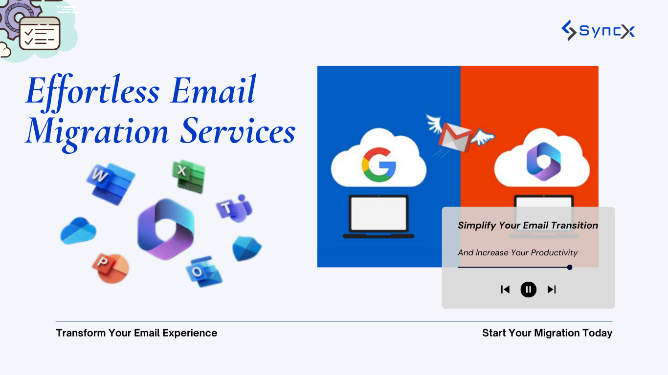
In today’s fast-paced digital landscape, businesses increasingly turn to cloud email services to enhance collaboration and streamline operations. One of the most popular organizational choices is Microsoft 365, which offers a suite of powerful tools for productivity and communication. However, the process of migrating to Microsoft 365 can often seem daunting. Fortunately, with the right approach, Seamless Microsoft 365 Migration Fast and Hassle-Free Email Transfer ensures a smooth and efficient transition, allowing you to enjoy hassle-free email transfer in just a matter of hours.
Understanding Microsoft 365 Migration
Microsoft 365 migration involves transferring your emails, documents, and other data from your current email service to Microsoft 365. Whether you’re transitioning from a local server or another cloud provider, this migration can significantly enhance your organization’s capabilities. The key benefits of Microsoft 365 include improved security, better collaboration tools, and seamless integration with other Microsoft applications.
The Importance of Email Migration
Email migration is a critical component of your overall Microsoft 365 migration strategy. Emails often contain vital communication and records that your organization relies on daily. Ensuring a smooth transfer of these emails is essential to maintaining business continuity and minimizing disruption. A well-executed email migration not only preserves your data but also ensures that users can access their email accounts without significant downtime.
Steps for Hassle-Free Email Transfer
- Planning and Assessment: Before starting your Microsoft 365 migration, assess your current email environment. Identify the number of users, the volume of emails, and any specific compliance requirements. This information will help you create a tailored migration plan.
- Choosing the Right Migration Method: Depending on your existing email system, you may have several options for email migration. Whether you opt for a cutover, staged, or hybrid migration, selecting the right method will contribute to a seamless experience.
- Backup Your Data: Before the migration, it’s crucial to back up all your existing email data. This ensures that you have a fallback option in case of any issues during the transfer.
- Utilizing Migration Tools: Microsoft provides various tools to facilitate the migration process. Leveraging these tools can automate much of the transfer, reducing the likelihood of errors and expediting the process.
- Testing the Migration: Before fully switching over, conduct a pilot test with a small group of users. This allows you to identify any potential issues and address them before the entire organization migrates.
- Training and Support: Once the migration is complete, offer training sessions for users to familiarize them with the new environment. Providing ongoing support during this transition period is vital for user adoption.
Enjoying the Benefits of Microsoft 365
After a successful Microsoft 365 migration and hassle-free email transfer, your organization can begin to reap the benefits of cloud email services. With enhanced security features, robust collaboration tools, and improved access to information, Microsoft 365 empowers teams to work more efficiently than ever.
Conclusion
In conclusion, while the thought of Microsoft 365 migration might seem overwhelming, it doesn’t have to be. By following a structured approach and utilizing available resources, you can ensure a smooth transition that enhances your business’s communication capabilities. So why wait? Start planning your migration today and experience the ease of a hassle-free email transfer!